
Interactive process management with Q.wiki




























Design your own process map and model workflows more easily than ever before. Our process description templates eliminate unnecessary paperwork, while linking related processes is a breeze. With our AI module, your processes practically write themselves! Seamless integrations with other systems and the ability to attach files directly ensure everything stays connected. And the best part? It’s 100% web-based.
Get your processes future-ready with Q.wiki!


The process map acts as a guide for your entire organization, helping employees quickly find the information they need at any time.
Record business processes using our tabular format or model them directly using BPMN notation.
Modeling goes even faster when done together! We believe in an interactive approach with everyone involved – right from the start.
Link related processes directly or connect seamlessly to external systems. This ensures all areas of your organization are fully interconnected.
Use process knowledge and document updates in the system. This creates a living, always up-to-date knowledge hub.
Process-oriented and people-focused, Q.wiki brings all workflows together in one central system — actively shaped by every team member. Rigid silo thinking gives way to a dynamic process culture.
The result: your organization works more efficiently.

The process map is the introduction to your management system and provides everyone with an overview of your company.
All important information is directly visible: “Who is responsible for the process?” and “Has everyone read the changes in the process?” You can also see the individual process steps, including details, from the tabular presentation.

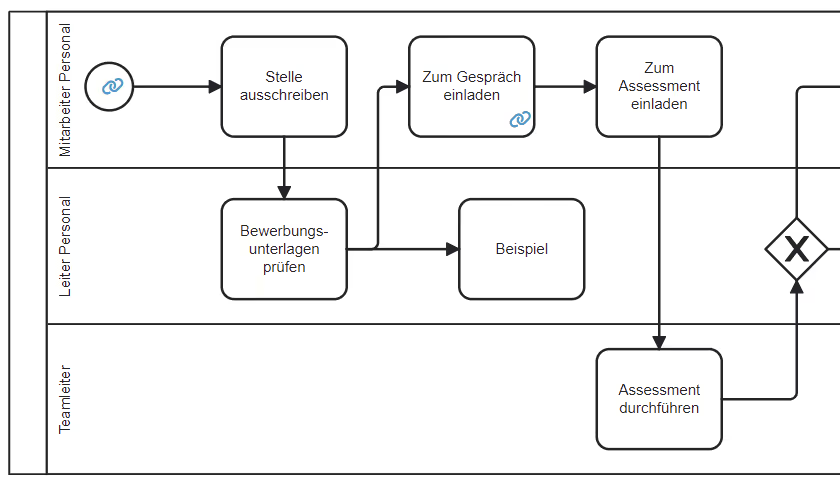
Not enough yet? Then visualize your processes with our integrated editor in the standardized BPM notation. With one click, you can directly link to the respective role, process or external content.
The intelligent search function instantly delivers the most relevant results. It recognizes synonyms, different spellings, and even typos. As you type, matching results already appear in a preview. Content is clearly structured into Wiki and add-on modules, with each page providing a short summary. This way, you can quickly and efficiently find what you’re looking for.


And what has changed here? With our version comparison, changes are immediately visible and you have an overview of everything.
Cumbersome approval workflows are a thing of the past. No more manual version tracking — with Q.wiki, everything is automated. The latest version is always clearly visible to all employees. Older versions are archived and can be accessed anytime via the version history.


In this way, you always have an overview of all files and can adjust them as needed, regardless of the process.
See at a glance how your Q.wiki management system is being used. Clear charts on reading and editing activity, interactivity, and more help you track your success.


Want to know what’s changed recently or how often a page has been viewed? With Q.wiki, you can quickly access the most important insights. One click takes you straight to page statistics or recent changes.
Mit der Ereignishistorie von Q.wiki hast du alle Änderungen und Aktionen an deinen Seiten auf einen Blick. Diese Funktion verbessert die Transparenz erheblich und unterstützt eine effektive Verwaltung deiner Prozesse. Die klare Darstellung aller ereignisbezogenen Veränderungen gewährleistet, dass dein Team stets gut informiert bleibt und du mühelos den Überblick in dynamischen Umgebungen behältst.

Simply visualize processes using the standardized BPMN 2.0 notation.
Implement all relevant standard requirements digitally and easily — regardless of whether ISO 9001, ISO 14001, etc.
Here you can find all the modules we offer. Just click through.