
Ensure all employees are on the same page.




























Make sure important information reaches everyone in your organization:
With the read receipt feature in Q.wiki, you ensure that critical updates and knowledge are acknowledged by all employees. Reading confirmations can be activated flexibly — either per page or as part of the approval process. Responsible users and QM teams can easily monitor the confirmation status, view who has acknowledged the content, and send reminders when needed.

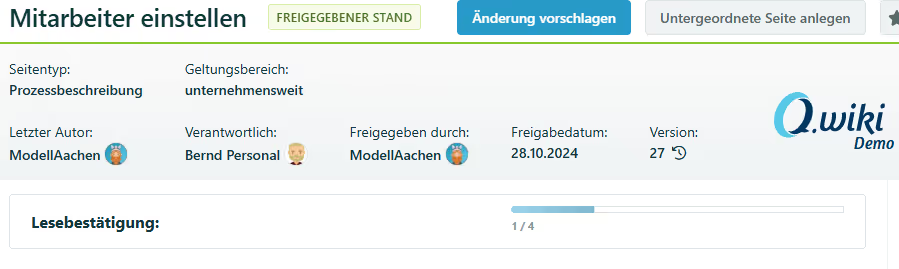
Activate read confirmations on any page as needed. This ensures relevant employees are immediately informed of changes — and can confirm receipt with just one click.
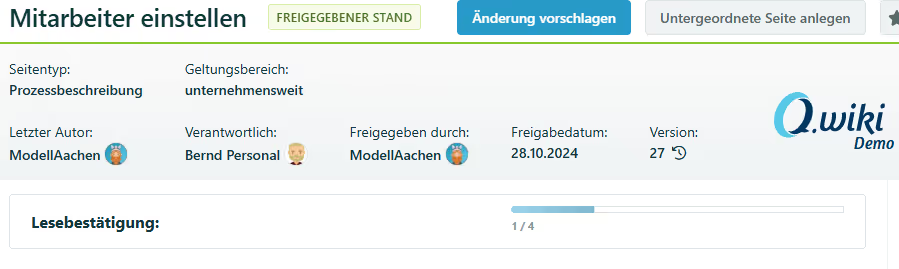

Thanks to easy configuration in edit or design mode — by you or members of the QM group — communication remains clear and traceable. The result: maximum efficiency and security in your information flow.
With the new beta read confirmation feature in Q.wiki, you can ensure that process changes are not only read but also understood. Activate an AI-based quiz that automatically generates relevant questions and tests users' understanding. Customize the questions as needed and require at least 60% correct answers for successful read confirmation.
Please note that this feature is only available to AI module customers. For more information about the AI module, click here.
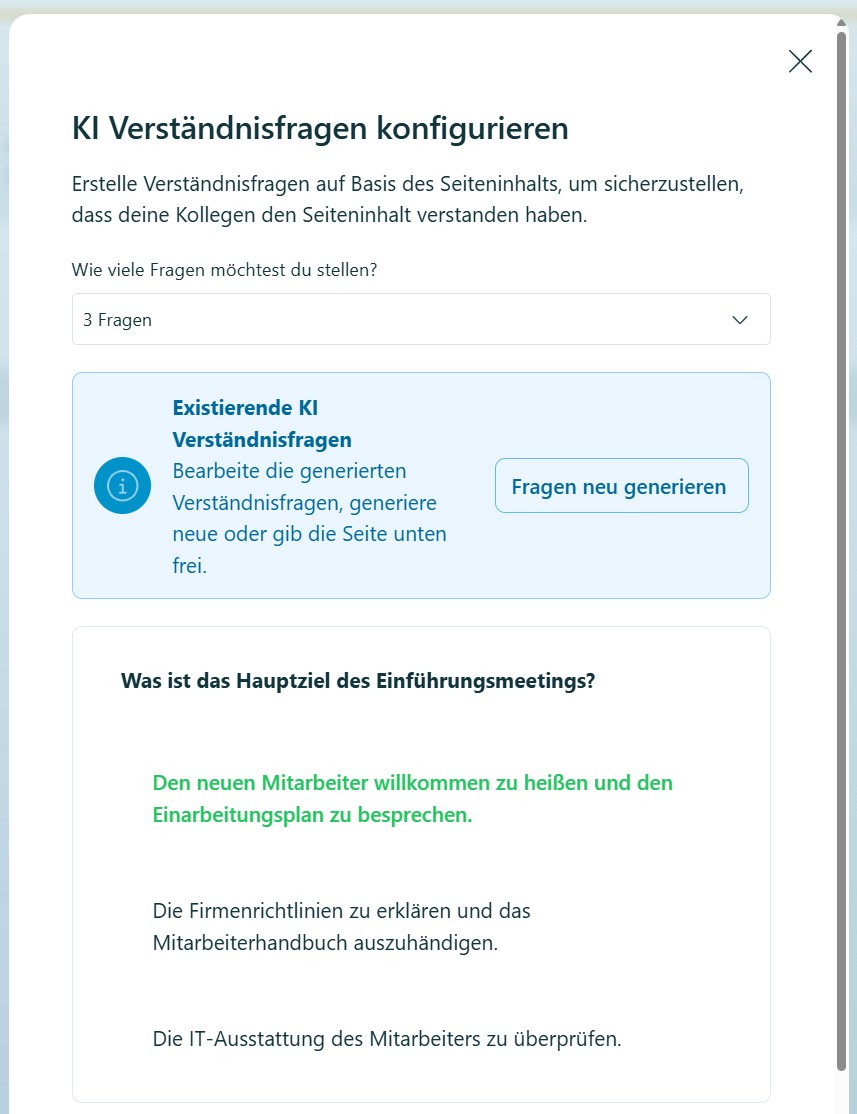
Continuously improve processes and create real added value in everyday working life.
Implement all relevant standard requirements digitally and easily — regardless of whether ISO 9001, ISO 14001, etc.
Here you can find all the modules we offer. Just click through.