All content is automatically translated
Note: We have added some more improvements in the previous release. For a complete listing, please see the updated release notes of Q.wiki 6.5!
Search improvements
By popular demand, we have dedicated Q.wiki 6.6 to our search function: Now you can find the right content in your management system even faster and easier!
New search filters
To help you efficiently and effectively narrow down your search results to a manageable number, we now offer three filters:

- by content type - i.e. wiki pages, attachment & file pages, app element and tasks.
- by content status - suggested changes are automatically filtered out, but can be manually included in the search
- by apps - now found in the left filter bar; now searches all integrated apps of a location, but can be manually extended to more locations or limited to individual apps
New display of search results
We have also optimized the display of search results so that you can find the content you are looking for as quickly and easily as possible:

- 3 search results or 156 after all? Based on the number of search results, you can now more easily decide whether a filter is useful or not.
- Larger icons allow you to quickly see the content type of the search results.
- The shortened content preview still gives you the most important information while saving space. So you overview more search results at once without scrolling.
- With the help of the breadcrumb, you can see directly in which area or app your search result is located.
New Page statistics
Identify the most valuable content to optimize it or content with no views to streamline your management system. The new page statistics allows you to view the access numbers of individual pages from now on! The new tool can be found in a process app on the top right behind the tool icon.

New Access overview
As a key user, you can now see which groups have read and edit access in your apps. Or the other way around: Filter for a certain group to find those apps where the filtered group is part of the access configuration. And finally: With just one click you can get from here to new app settings to adjust this configuration of the affected app.
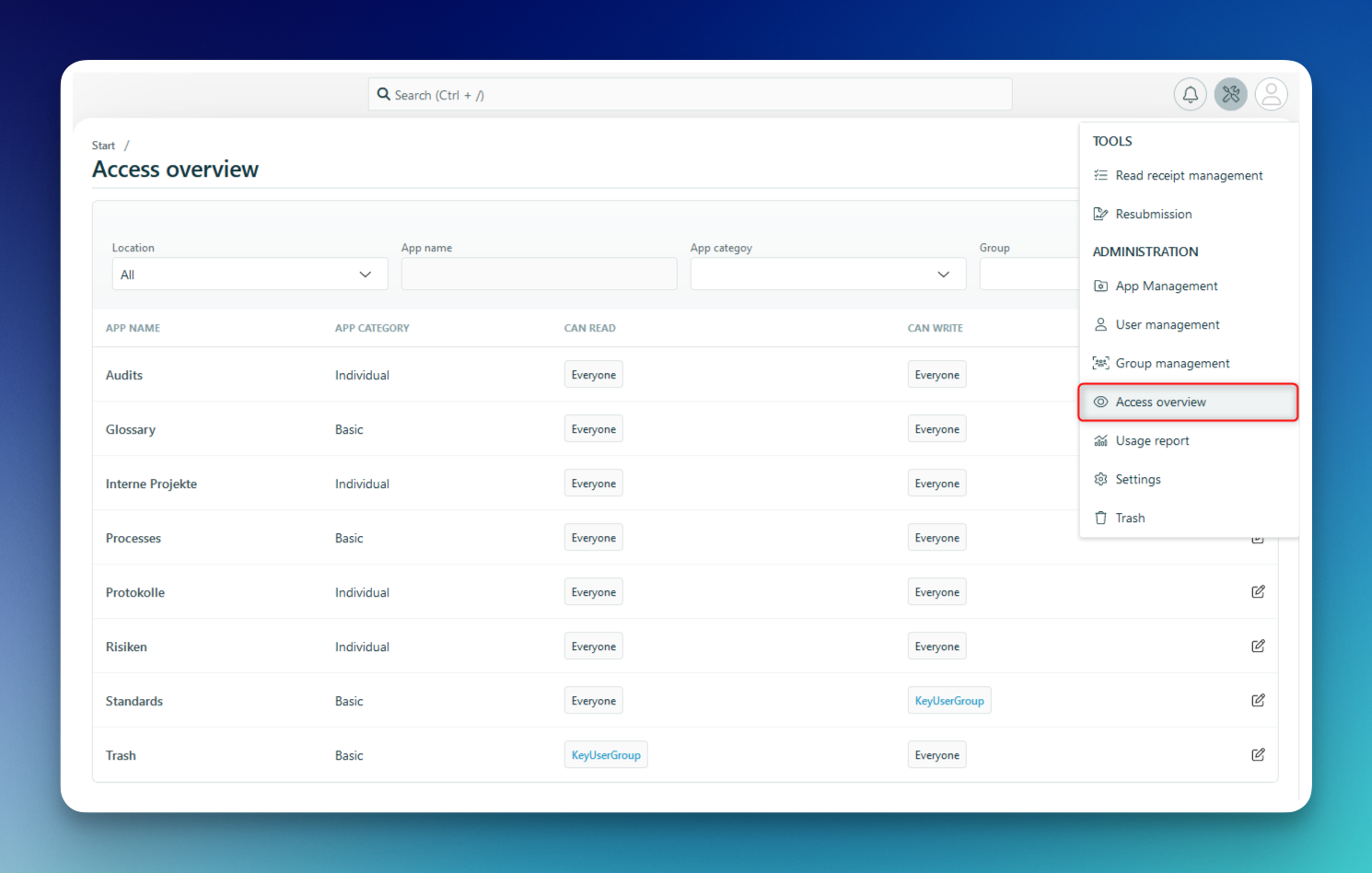

Further improvements
- You can now include images as reduced preview images in process descriptions or work instructions and display them in their original size with just one click.
- You can now migrate new role widgets to process area content multiple times. However, this is still only possible once every 24 hours.
Bug fixes
- Tasks that you open via search are now reliably displayed.
- Individual, comma-separated user names on search pages are now displayed reliably.
Discontinuations
- The new filters in the standard search replace the advanced search via the three-point menu.
- To prevent errors and data loss, content can now only be moved within a process area. Additionally, it is no longer possible to customize the technical URL of pages.
- You can no longer move glossary entries to the trash can.
- The WebNotify feature was disabled and removed due to low usage. As an alternative, the "Recently Changed" tool or the Read Receipt function can be used.