The following content was translated automatically
Look forward to an improved way of working with images in Q.wiki! Next to text, images are the most important knowledge carriers for communicating information in a lean and efficient way.
The following functions will support you in handling images in the best possible way and simplify your work:
- Images can be added immediately when creating new elements or pages. It is no longer necessary to save the element or page before.
- Insert images with three instead of five clicks: click insert Image, select the image in the file explorer and confirm.
- Images are initially inserted with a width of 600 pixels. Thus, large images no longer need to be adjusted before insertion.
- Images can be dragged larger and smaller directly in edit mode.
- The image format is always fixed. This prevents images from being distorted or compressed.
- Images are now updated / replaced directly in edit mode.
- Image functions - modify image map, replace image - are available via a small context menu on the image.
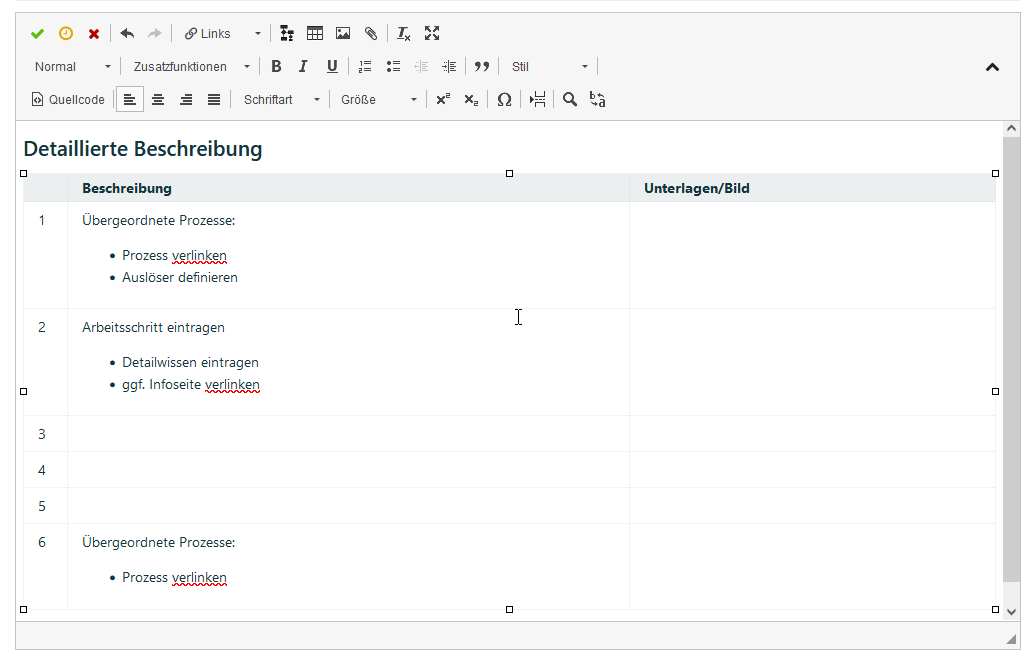
New image functions
We have also increased the clarity: New images will no longer be found as files in the search, will no longer be listed in the attachments overview, and will no longer be listed in the bottom attachment list of the page. As a result, a separate attachment history is no longer provided, but all images are integrated into the page's history. In the history of the page you can see which image was included on the page at which time.
Old directly displayed images will still be displayed in the search and attachment list, but the update will also be done in edit mode and no longer via "upload new version". To avoid confusion, an explanation is added above the attachment list. Image files added as attachments to a page without displaying them on the page are unaffected by these changes and continue to be managed via the attachment list like other attachments.
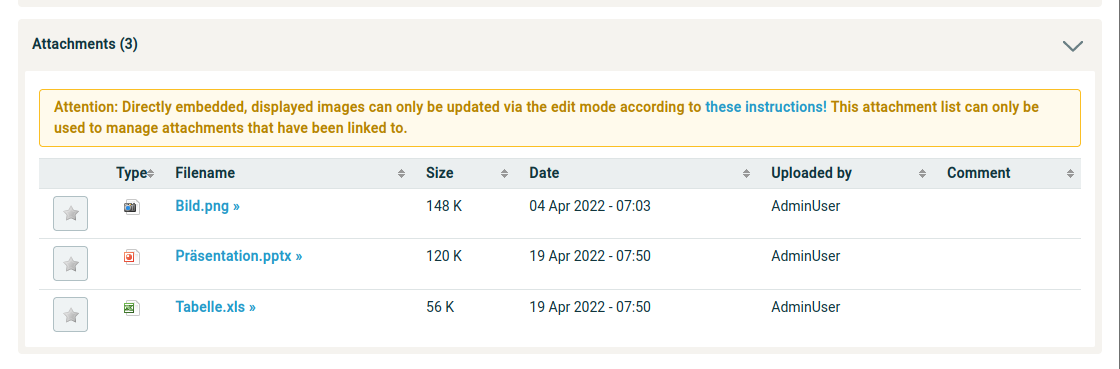
Attachment list with remark
Further improvements
- The user registration has been modernized! Key users can now invite new users via their e-mail address. If necessary, the new user can receive key user rights from his registration.
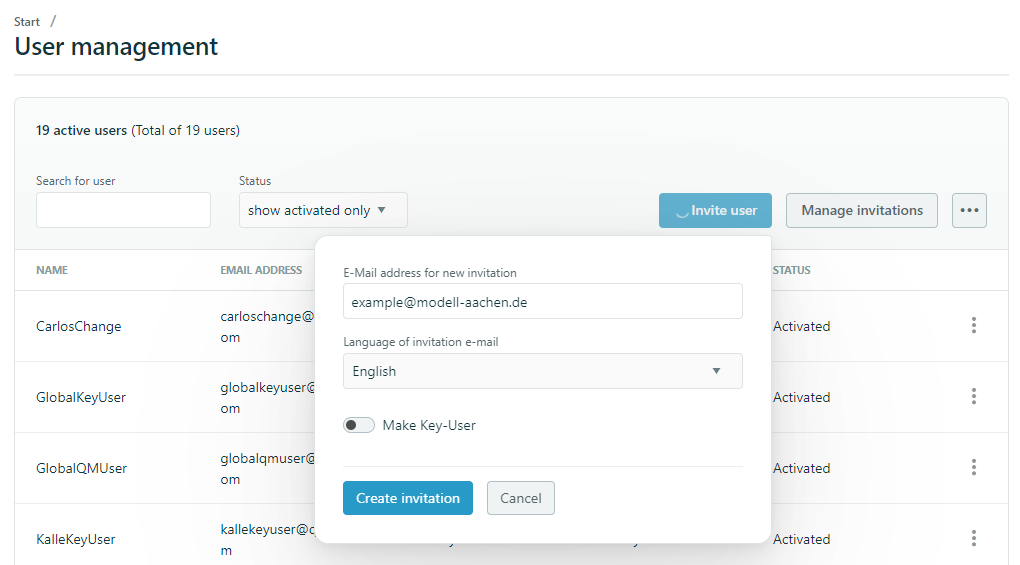
New user invitation
- The generated invitation email welcomes the user in either German or English and takes him to Q.wiki to complete his data. The user fills in his personal data there, chooses a password and can log in immediately.
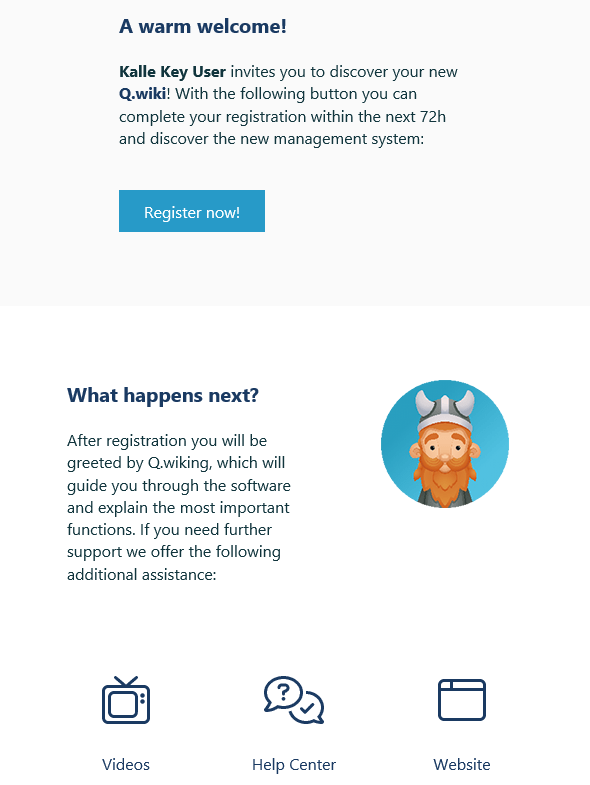
New invitation email
- The key user can manage the invitations on the overview page and gets an overview of which invitations are open, closed or expired. If necessary, an invitation can be extended or deactivated on this page.
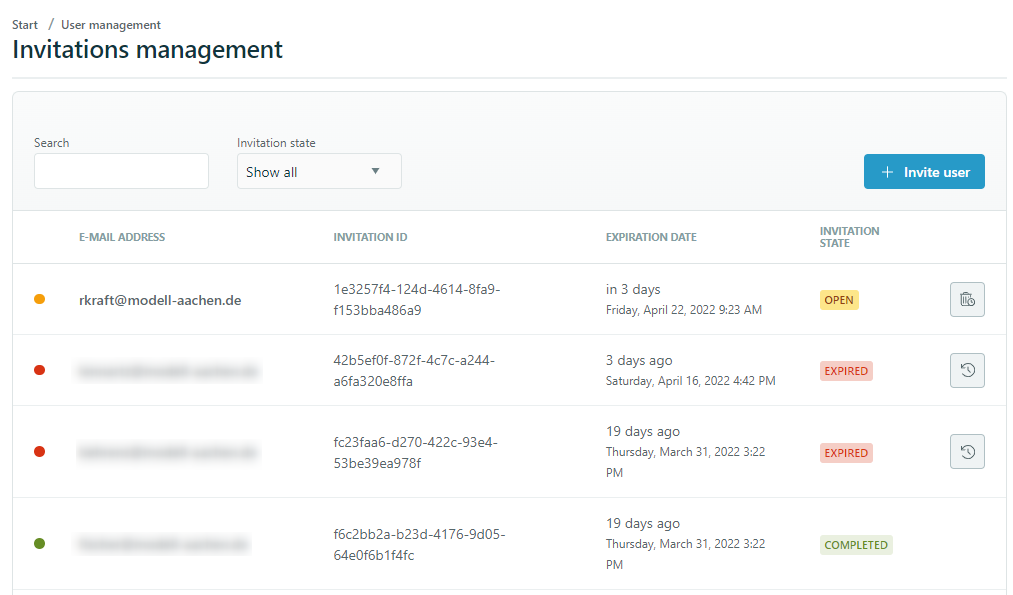
New invitation management
- In the history of pages, the comments from the release are now also displayed.
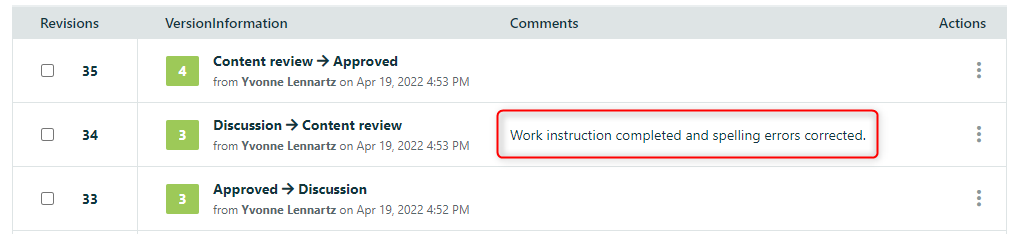
Remarks in the history
-
Two columns have been added to the Attachments overview. You will now also get the information which attachment was uploaded by which user and when.
-
In preparation for a future release, another document type "file page" has been added. So far, this type has no technical or content-related relevance and only appears if the document type of a page is subsequently changed. Existing pages and templates are not affected.
Fixed bugs
- Links to employee profiles can be added again.
- Overview pages in Workflow Generator applications reliably display results.
- Missing translations of the new Help Center have been added.
- The history of roles ist displayed again.
Discontinuations
- A streamlined user interface is crucial for intuitive, easy operation. Because of this, with this release we are canceling functions that were previously duplicated.
- Pages can no longer be copied via the three-point menu. Alternatively, content to be copied can be specifically copied to new pages via select and copy/ paste.
- The wikitext can no longer be edited using the three point menu. If necessary, use the editing of the source code directly in the edit mode instead.
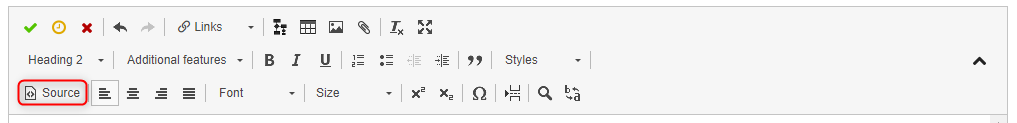
Source code button edit bar
- Images can no longer be selected from existing images in Q.wiki, only new ones can be uploaded. If an image is copied and pasted within Q.wiki, a copy of the image is uploaded.
- This change is justified by the content. Images represent information and should therefore always be subject to release. By referencing an image from another page, this could be circumvented by changing the referenced image independently of the revision and thus causing a change in content in the released state.
-
For special use cases - for example the use of a symbol or logo on several pages - the inclusion of an external image as a reference instead of a copy is still possible. For this, the image must be available in a cloud storage (OneDrive, Dropbox...) and copied and pasted from there. However, please note the risk here as well: If the image changes in the external source, the display of the image in Q.wiki will also change - possibly in the released state
- It is no longer possible to distort or compress images in Q.wiki by resizing them. The size ratio of the image will be maintained from now on.
- It is no longer possible to arrange the image itself to the left or right. Instead, the image now exclusively follows the arrangement of the text.