The following content was translated automatically
Q.wiki gets an improved document header. From now on you will find a complete list of all releasers in your document header - until now you only see the person who released the document last. In addition, you can add further information, such as the protection class.
The visual appearance has also changed: the more compact display and modern design make the document header even easier to read. Of course, this does not change the content and scope of the document header of existing pages. Your pages all remain standard-compliant and no new revision needs to be created!
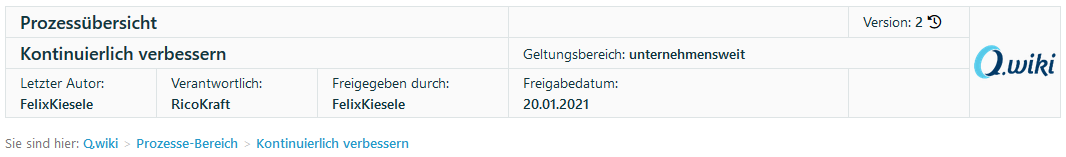
Old document header
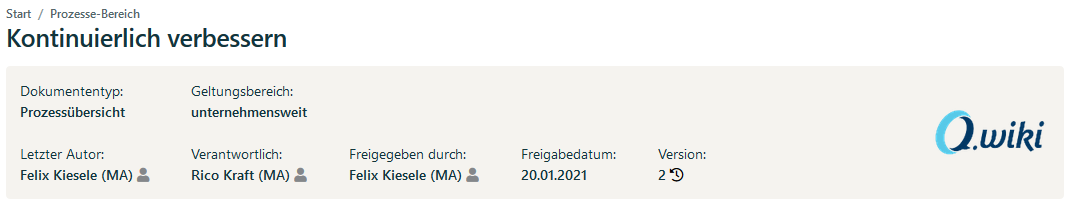
New document header
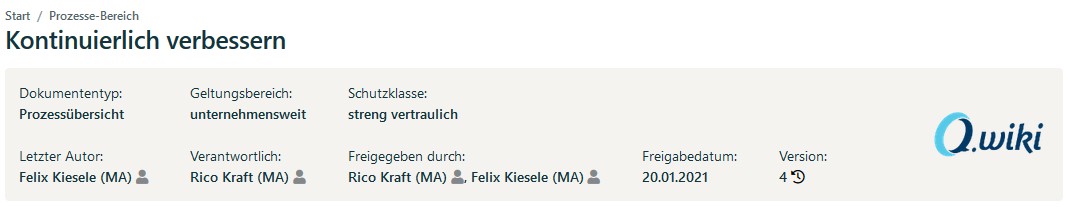
New document header with list of all releasers and further information (protection class
Please note:
- Only one additional information/metadata can be added to the document header. It is not possible to add multiple metadata.
- The complete list of all releasers is only visible in the document header when a page is released again. An automatic addition of the releasers of the existing, released version statuses would not conform to the norm.
- If you have customized your release process, the list of all releasers may not be displayed correctly. In this case, our support will be happy to help you.
Do you want to add another information to your document header, e.g. a protection class? Then contact our support to define another metadata. You can find all info about this under Metadata customization options.
Other improvements and fixed bugs
- With Q.wiki Enterprise, Office documents can again be edited and saved directly on the Q.wiki server.
- Workflow management is now called release management.
- In the version comparison, changed files and their links are now highlighted in color again.
- In the document control, all editors are displayed again if you remove the "Show only status change" check mark.
- In Release Management, employee profiles are now reliably displayed again.
- Attachments with long names no longer cause the attachment box to stick out of the current display.
- Search no longer shows search results on Q.wiki Now! that could not be opened and came from the template Q.wiki.
- Moving discussion regardless of the associated shared state resulted in pages that could not be shared and edited. This is now prevented.
- Risk managers can now see discarded risks again.
- Q.wiki now reliably prevents multiple people from editing attached documents at the same time.
- Copying images or tables into a task comment no longer makes tasks unusable and buggy.