All content is automatically translated
Note: We have added some more improvements in the previous release. You can find a complete listing in the updated release notes of Q.wiki 6.2!
Resubmission
With the updated resubmission function in Q.wiki 6.3, we give you a tool to systematically check and confirm the timeliness and quality of your content.
Resubmission list
You can access the resubmission list from the tool menu in the top right corner of your system.
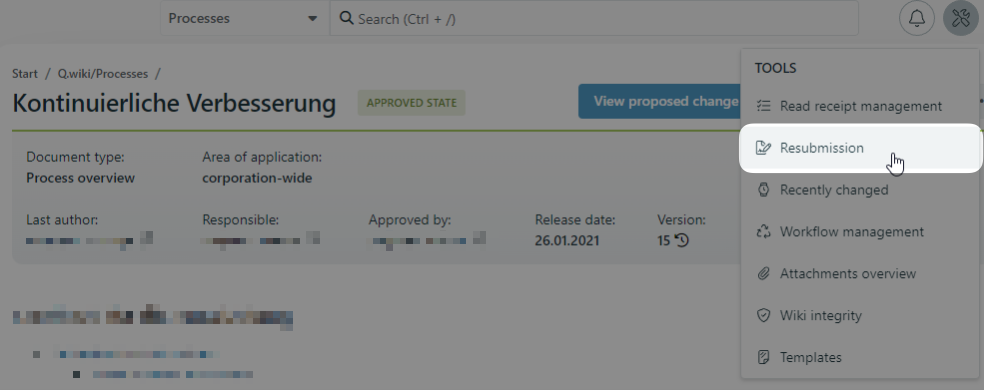
The list shows you all pages that need to be rechecked within the set time interval. Key users get a system-wide overview of affected pages here, structured by the individual system areas. Standard users only see pages that are their responsibility.
Page notice & notification
A modal prompts page owners as well as authorized users at the specified time interval directly on the page to check that it is up to date. Through this window, they either immediately confirm that the page is still up to date or submit a new suggested change.
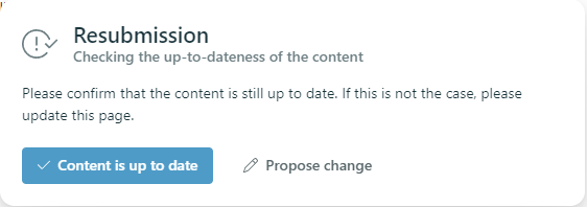
In addition, page owners receive a notification in the new notification system as soon as a review is due.
Automatic documentation in the history
If the page owner confirms that the content is up to date, Q.wiki automatically creates a new revision based on the current approved status. This allows you to track the resubmission at any time via the page's history.
Configuration
The settings for the resubmission are made by authorized users on the overview page with the resubmission list.
Resubmission is initially activated for all customers and the interval is set to one year for approved states, proposals and drafts to one month.
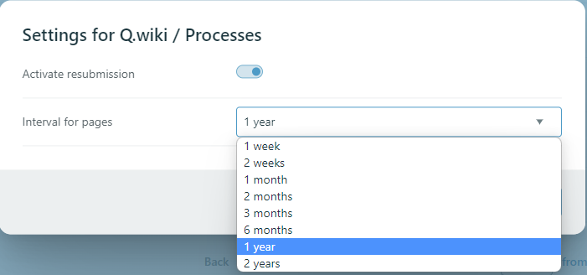
Profiles
With Q.wiki 6.3, we simplify communication between you and your employees even more: Wherever users are named, you will now find a little avatar icon. This tells you the most important contact data, such as mail address, phone number and department, of the corresponding user in a short profile.
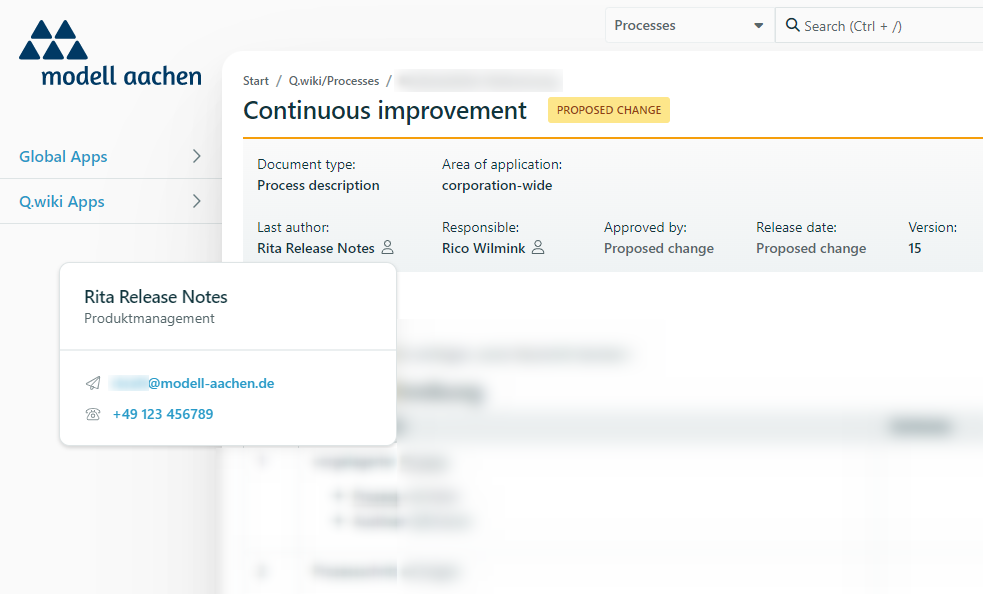
New short profile
If your Q.wiki is linked to your central user administration, this information will be imported automatically. If the department or phone number is missing, please follow our "Synchronize additional attributes for the profiles" instructions in cooperation with your IT. If there is no link to your central user management, each user can edit his profile manually.
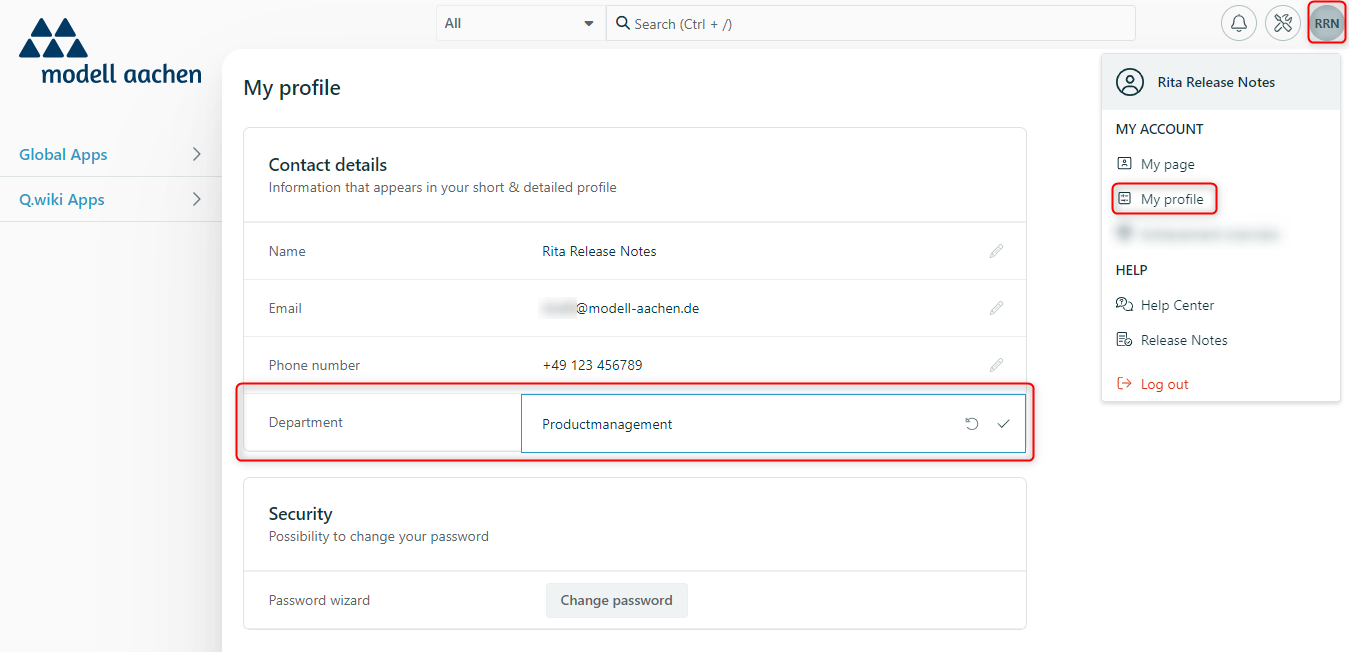
My profile
Addition with 6.3.11
As announced, we are pleased to announce that user profiles are now accessible in Q.wiki Now! systems are accessible. You can open the new overview via the navigation on the left side.
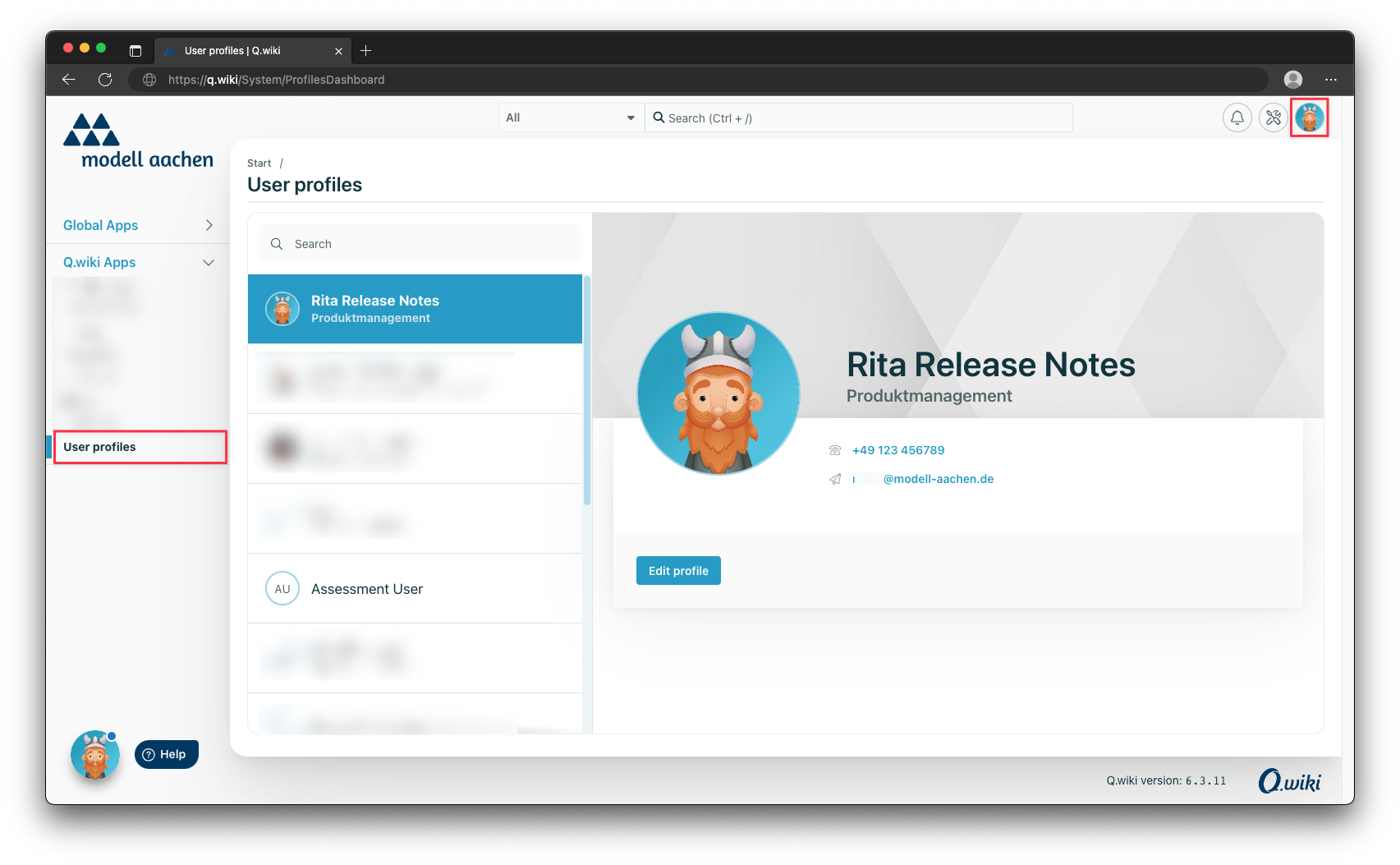
In addition to the user profile overview, we were able to implement another feature that allows you to personalize Q.wiki. User avatars are now displayed in different places, provided that the user has uploaded an image via "My Profile".
Outlook
Furthermore, we would like to add more information to profiles in the future, which each user can maintain independently. Currently we are aiming for skills and languages, but we are also looking forward to your suggestions: Please send them informally to feedback@modell-aachen.de.
Bug fixes
- Deactivated users can no longer be added to groups.
- Multisite: The context of pages (local, global, structure page) can be changed reliably again.