All content is automatically translated
Note: We have added some more improvements in the previous release. For a complete listing, please see the updated release notes of Q.wiki 6.3!
Role management 2.0
You've probably wondered why you need to maintain roles currently in the Q.wiki glossary. We do too! That's why we decided to give roles their own space: With Q.wiki 6.4.6 you get a new application for role management.
Look forward to the following features:
- clear role dashboard
- Administration of all roles for all sites in one application
- Role widget in edit mode
Role dashboard
The new role dashboard is easily accessible via the left navigation. Here you have a first overview of the available layers and matching roles.
In the upper area you can narrow down your results via three filters:
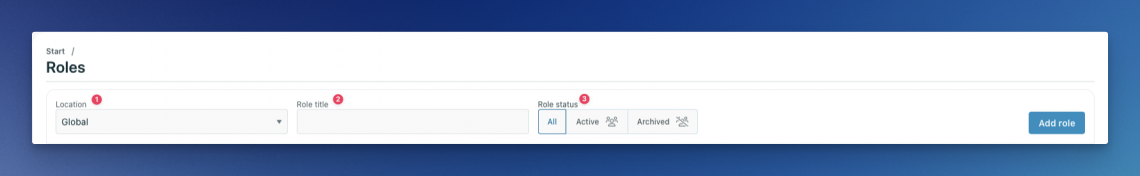
- Choose between site-wide and site-specific roles.
- Search for the title of a role.
- Select whether you want to see all roles, only the active ones, or only the archived ones.
The left column (1) categorizes the roles into different levels, the middle one (2) displays the current roles in the selected level and in the right column (3) you can see the detailed information for a role. Depending on the configuration of your system, you can also edit roles in this view.
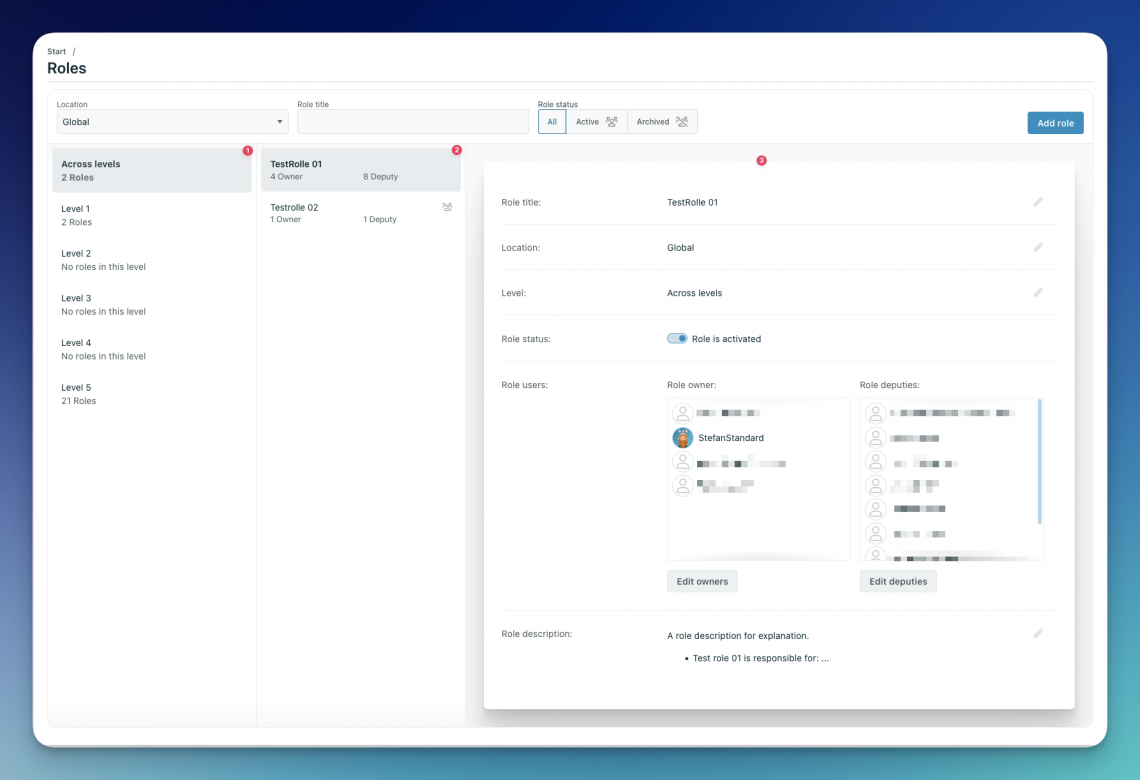
You add new roles in the top right corner of the dashboard. These are automatically added in the currently selected location and level.
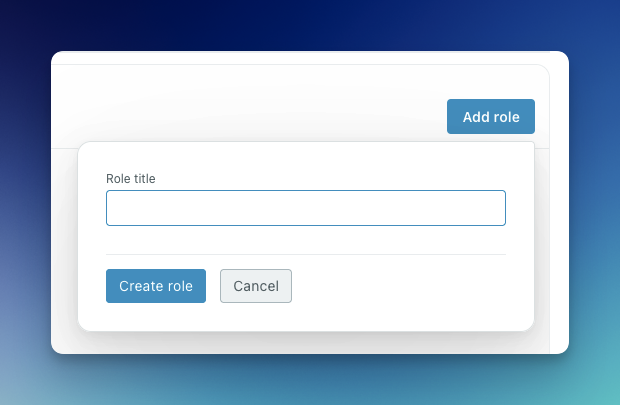
Role widget
There is a new widget in the editor of the wiki pages. Using this, you can now directly select the correct role from a list in edit mode.
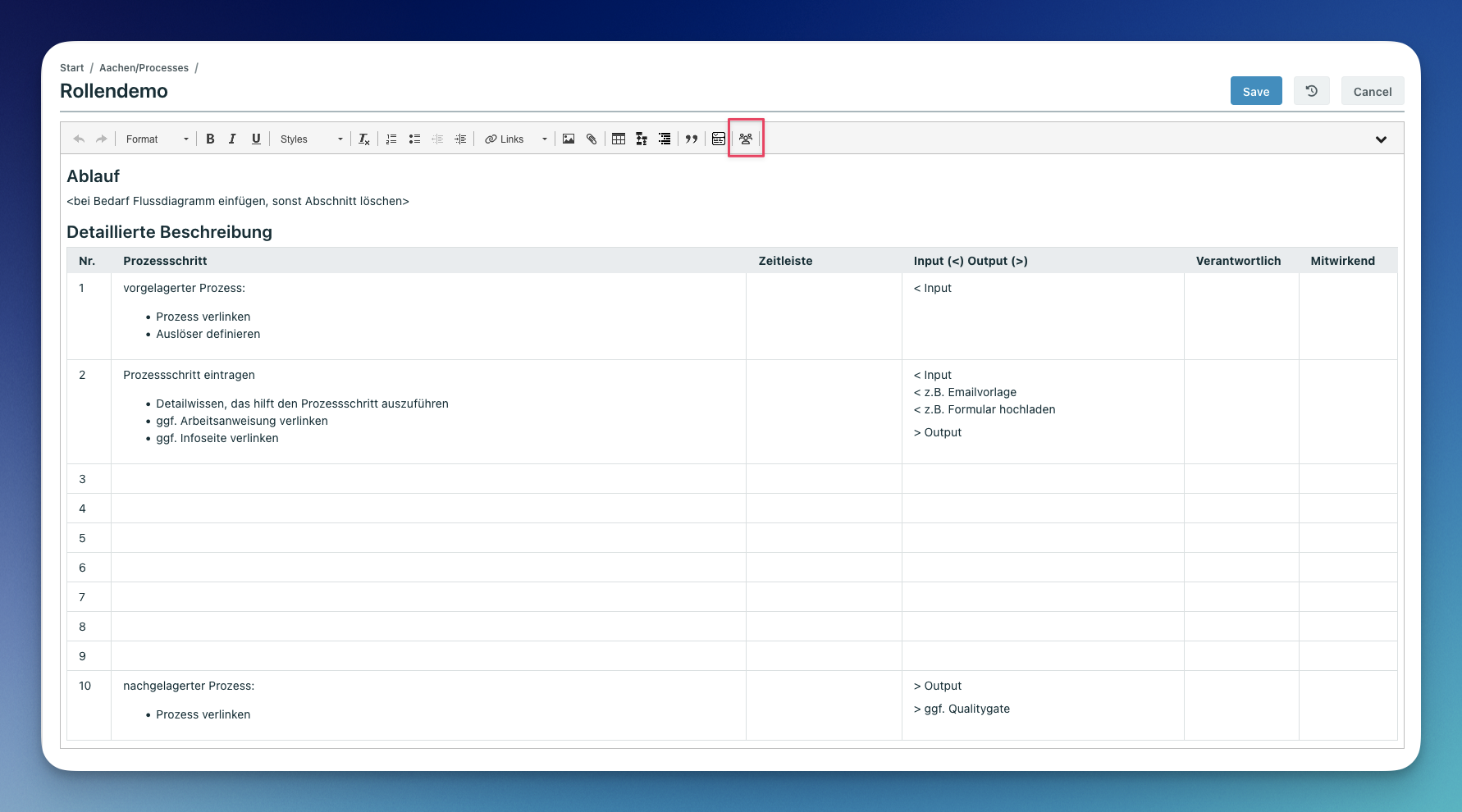
Then select the appropriate location in the first selection field and the correct role in the second.
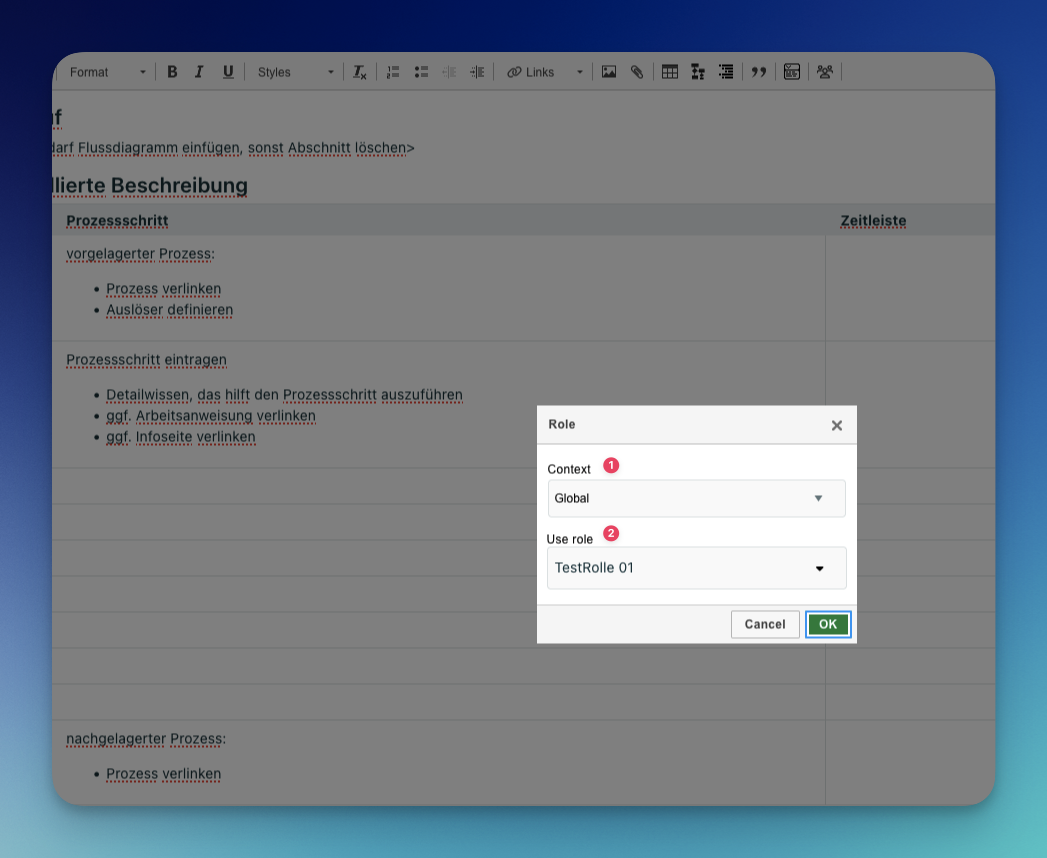
You can find the new widget both in edit mode and in view mode of processes. In view mode, it provides you with a pop-over with more information about the role and a direct link to the role details in the dashboard.
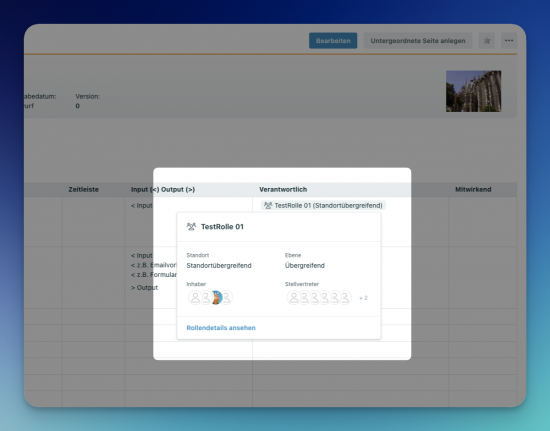
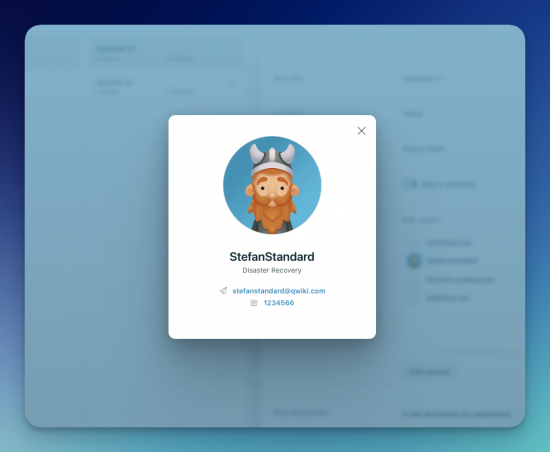
Prospect
In the future, we plan to transition your existing roles on wiki pages to the new widgets. So you don't have to manually transfer your roles to the new widgets, this happens automatically. After the migration, you will also see in the dashboard which role is linked in which process.
Note
As part of the release of the new role management, we are putting the current roles into a read-only mode. The respective roles are already visible in the new application. Thus, from now on, you can work with the new application and rely on the role widget when creating new content.
Notifications
With Q.wiki 6.2, we brought notifications directly into the system. Thanks to your constructive feedback, we have now improved notifications even further.
Live notifications
![]() Previously, new notifications were only shown to you when a new page was loaded. This way, notifications sometimes reached you very late when you were not actively working in the system. To solve this problem, we have integrated the live notifications: As soon as a new notification arrives, it will be displayed to you at the bell in Q.wiki. You will also receive a notification via the tab icon of Q.wiki - even if you are not actively working in Q.wiki at the moment.
Previously, new notifications were only shown to you when a new page was loaded. This way, notifications sometimes reached you very late when you were not actively working in the system. To solve this problem, we have integrated the live notifications: As soon as a new notification arrives, it will be displayed to you at the bell in Q.wiki. You will also receive a notification via the tab icon of Q.wiki - even if you are not actively working in Q.wiki at the moment.
Email notifications
In addition to the notifications in Q.wiki, we used to send you a daily summary via email. Our goal was to reduce the number of emails from the system for you by doing this. However, your feedback has shown that many enterprise workflows rely heavily on email notifications. That's why you can now configure your notifications through your personal profile and choose between individual email notifications and the daily summary. With Q.wiki 6.4, we also make your personal summary more informative, and a list of recent notifications lets you jump into the system in a targeted way.
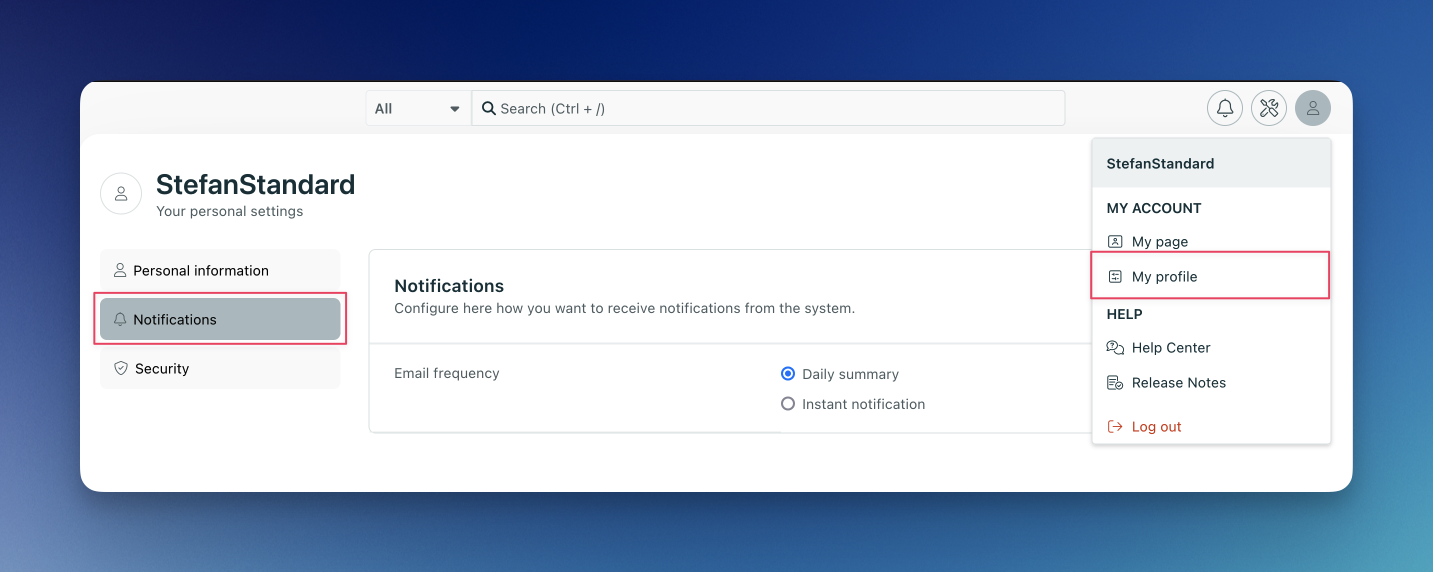
Q.wikinger tours
Spring cleaning! Our Q.wikinger has been cleaned up and is now even more light-footed: We have optimized the tours for new customers and new users in your system. So they can work even faster productively in the system and add their own suggestions for changes.